

Home
Technologies
- Bluetooth™
- Ultrasound
- Signal Processing
- Device Drivers
Contact
Location
Bluetooth PCI Adapter
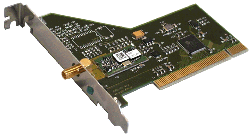
Data Sheets
Bluetooth PCI Adapter Data Sheet![]()
Bluetooth PCI Adapter Datenblatt (Deutsch)![]()
User Manuals
Bluetooth PCI Adapter User Manual![]()
Bluetooth PCI Adapter Benutzeranleitung (Deutsch)![]()
Linux Support
To use the Bluetooth PCI Adapter with the BlueZ Linux Bluetooth Stack you
need a kernel with Bluetooth support. Versions 2.4.18 and above provide native
Bluetooth support. We strongly recommend that you apply the latest kernel patches
from Marcel Holtmanns Website.
Download the latest version of the driver
btuart_pci_092.tar.gz.
and unpack the driver source package.
For release information please view the
change log.
The default path to the required kernel include files is set to /usr/src/linux/include.
If your kernel sources are installed in a different location you have to edit the Makefile.
Then type
make
make install
To test the driver you can start it manually with
modprobe btuart_pci
After this you can start the hcid. Hciconfig shall give you an output like this
| hci0: | Type: PCI |
| BD Address: 08:00:06:5E:71:39 ACL MTU: 192:8 SCO MTU: 64:8 | |
| UP RUNNING PSCAN ISCAN | |
| RX bytes:16797 acl:220 sco:0 events:194 errors:0 | |
| TX bytes:2084 acl:44 sco:0 commands:79 errors:0 |
For more information about Bluetooth and Linux please visit the official BlueZ Website bluez.sf.net.
Latest Windows Drivers
Please visit us again tomorrow......
Where to buy
All countries:
Hantz+Partner GmbH
http://www.blueserial.com.
http://www.blueserial.de.
Austria:
Sorex Wireless Solutions GmbH
http://www.sorex-austria.com.
© 2002-2005 by G&W Instruments GmbH
If you encounter any dificulties when viewing this website please contact
webmaster@gw-instruments.de